Student Presentations
Assignment 2.0 Crown
- Find inspiration for your own crown
- Sketch 10+ based on your inspiration, scan the sketch and upload to website
- 3D model your own crown, and upload 3+ images to the website
Assignment 2.1 2D / 2.5D pattern
- Using Laser Cutter, translate the pattern into physical form
- Produce three 6in x 6in tile with chipboard
- Consider following:
- Cutout pattern
- Folding
- Bending
- Tessellating
- Contouring
3D Face Scanning

- Download Bellus 3D
- Scan your face
- Full Head option
- Premium Export $4.99 / 1 Day! (Today, we do this on Yo’s phone)
- File Format .obj
- Today, we will upload this on dropbox
Open Folder
- In Rhino, open your crown file
- Import .obj file
Rhino Render
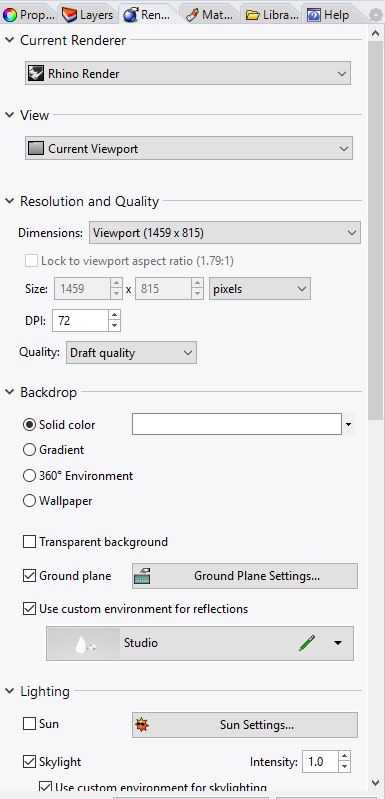
- Render and Materials Tab
- Display Render and Materials Tab from the right
- Setting up Materials
- Drag and drop materials to objects or groups
- Use Match button to match with an existing setting
- Ground plane setting
- Texture Mapping
- Environment
- Rendering
Creating 3D patterns

- EdgeSrf method
- Additive methodology
- Subtractive methodology
Slicer for Fusion 360
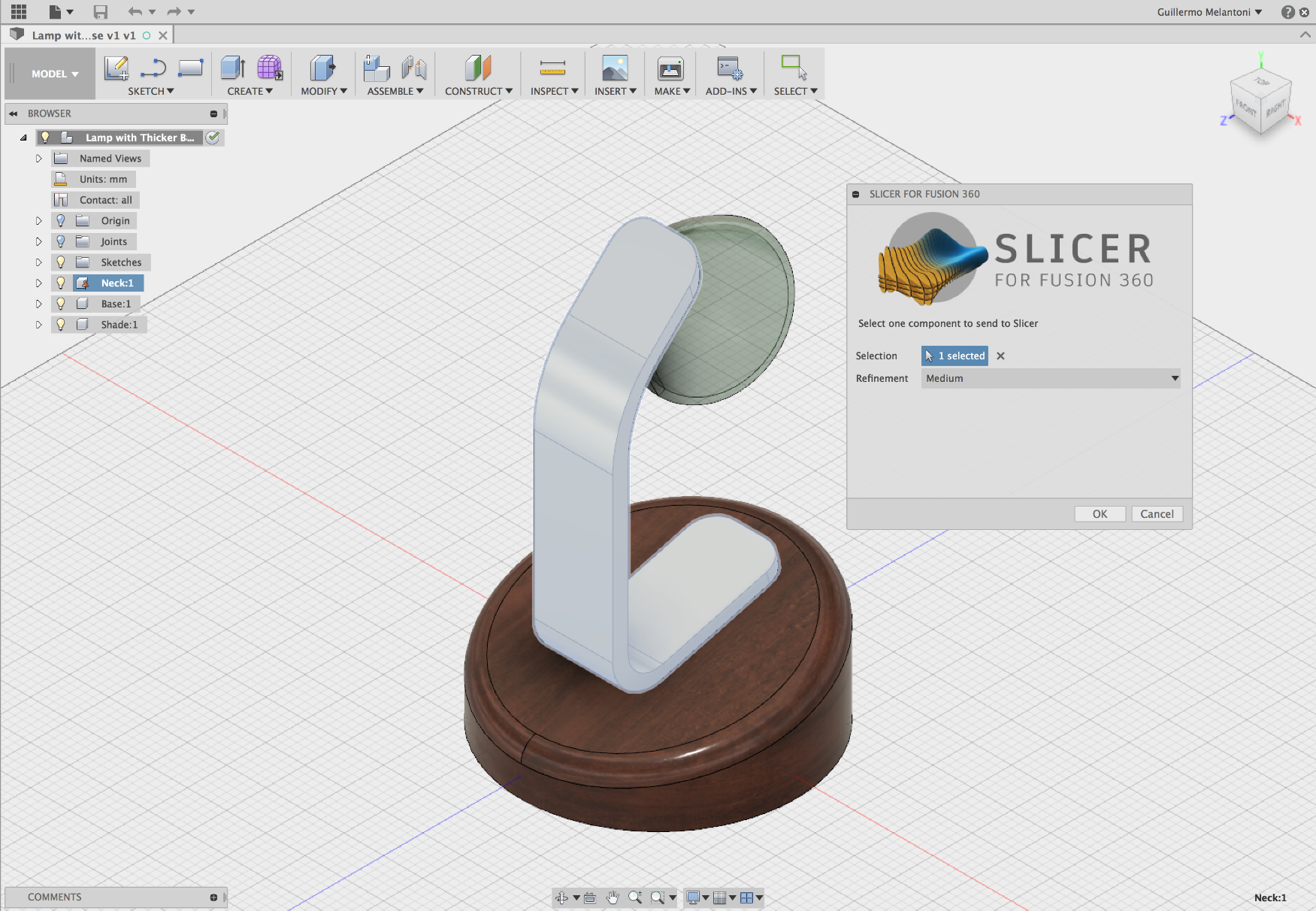
Free download at the following link.
Creating Cardboard models
- Waffle Method
- Stack
- Others
Assignment 3.0 Cardboard model
Translate your 2.5D pattern into 3D. Create a 3D tile pattern using Rhino at 6in x 6in.
- Render the 3D model and post the images on the website
- Create a cardboard model using Fusion 360 and bring it to class
Assignment 3.1 Crown update
- Using your face as a canvas, update your crown to a more extreme level.
- Render 3+ images using Rhino Render and upload images on the website
