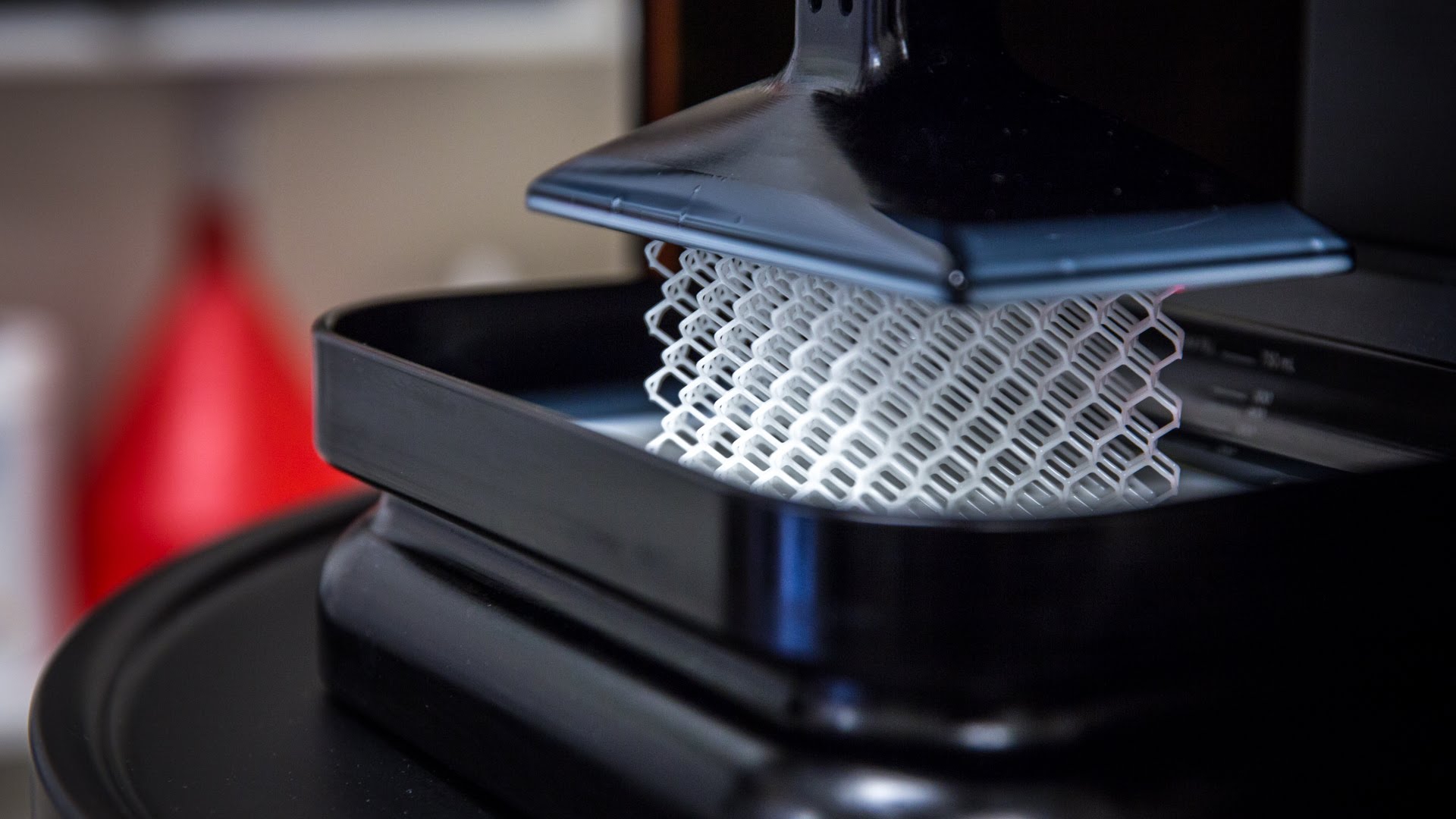Overview of Class Outline and Syllabus
DP02 class concept slide
Self Re-Introductions
Teams
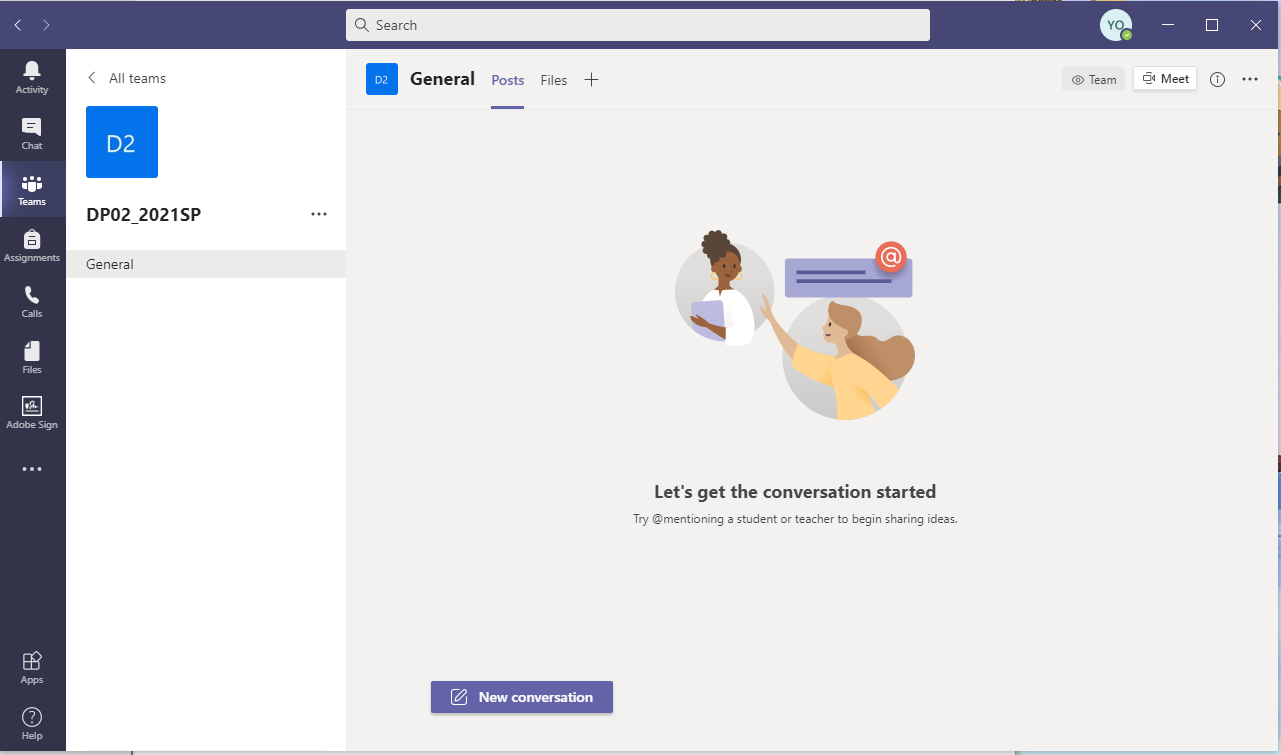
- Download Microsoft Teams on your phone
- Login with your inside.artcenter credentials
- Link to class workspace will be sent to you
Rhinoceros Hidden Features
- Viewport navigation
- closer zoom controls
- Shaded modes
- quick switch between views
- Select objects
- Multi deselect
- select by object type
- Selection filter
- Move objects
- Gumball move with numbers
- Copy objects
- Tween Curve
- Undo a mistake
- Traveling back in time
- Rotate objects
- Rotate 3D command
- Scale Objects
- Scale 1D / 2D / 3D
- Mirror
- Extrude a curve to make a surface
- Extrude with holes
- Revolve a curve around an axis
- Rail Revolve
- Loft a surface through curves
- Sweep a curve along a single rail curve
- Tool Help
Field Condition Lecture
Design by Numbers
Assignment 1.0
Think about Field Condition
Assignment 1.1
- Collect 3 images that represent the Field condition
- For each image, create a trace line drawing
- Based on the line, produce an abstracted pattern drawings by understanding and extracting the essence of the pattern
- Lay them out on 11×17″ PDF
- Upload PDF to Miro
Assignment 1.2
- Show me your Rhino skill. Model 3 objects in the world.
- Render them and upload to Miro
Assignment 1.3
Finish in-class exercise model, render views and upload images on the Miro.