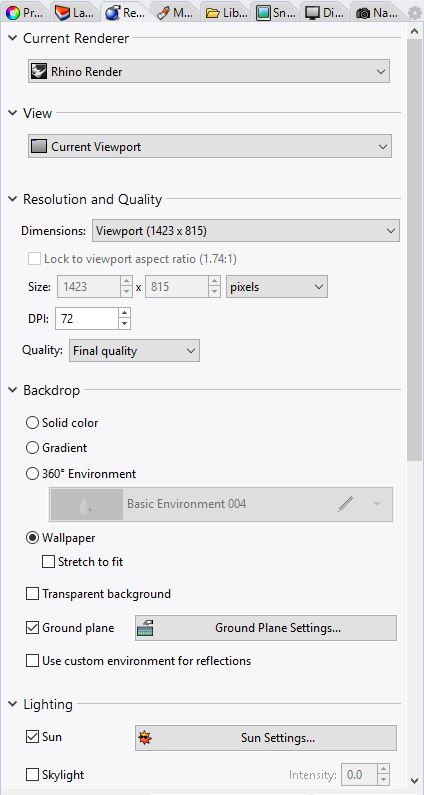Midterm Review
- W7
- Upper term guest critics
Requirements: Download PDF here
The canopy is a 2-week project. Please bring the following for the next week.
- User Observation diagram
- Program Analysis Diagram
- Design sketches on pattern / texture / form
- Progress Rhino Model
In-situation Rendering
Site Photos
https://www.dropbox.com/sh/3zp66ku4atbn65q/AADR5Y0QCK9avB64pcuvhAjpa?dl=0
In Rhino
- In your Rhino model use Wallpaper command to place site image (color)
- In render setting, use wallpaper as backdrop
- Change angle of your model to match the view
- Change camera focal length to adjust lens angle
- Deselect everything and open property
- (35mm for outdoor 17-24mm for indoor)
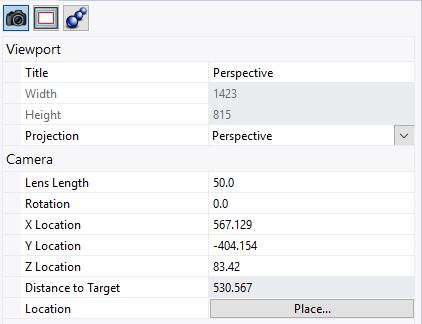
- Adjust sunlight to same shadow angle in the render settings
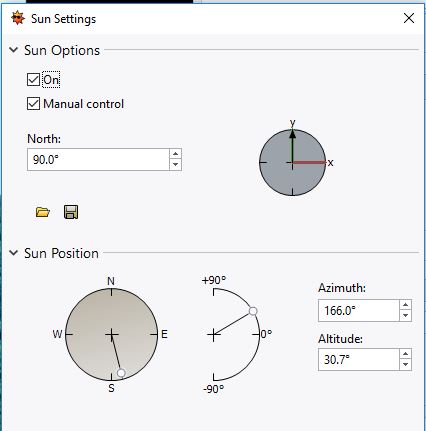
- Setup Ground Plane as shadow only
- Control ambient lighting to bg image’s brightness
- Renderas raytracing and save as PNG