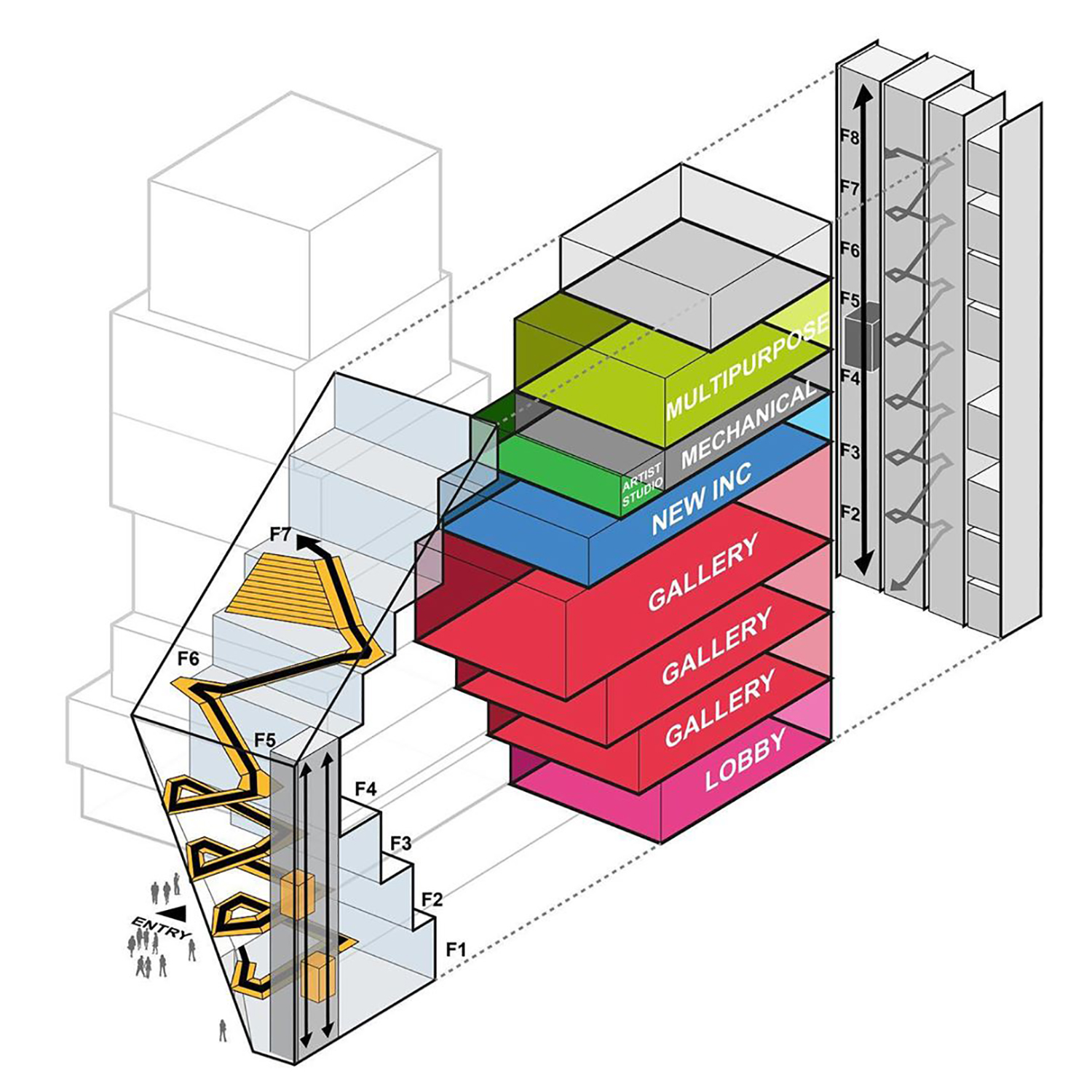01 Pinup
Assignment 5.1
- Illustrator self-portrait
- Setup a custom Illustrator 1920x2160px artboard (portrait orientation)
- Save as a color PDF and pinup on Miro
- Upload your Illustrator file to the Google drive
You are prohibited from using the Image Trace feature.
Assignment 5.2
- Narrative Concept Diagram
USING ILLUSTRATOR, create a short series of individual graphics (four minimum) that embodies your ENV3 design story conceptually. What is the concept that each individual graphic embodies?
Demonstrate relationships between the individual graphics. Apply narrative tools to communicate your design story concepts in a related set of graphics. - Pinup a 1920×1080 color PDF on Miro.
- Upload your Illustrator file to the Google drive
Assignment 5.3
- Spatial Concept Diagram
USING ILLUSTRATOR, create a simple, cohesive diagram or small set of diagrams to describe at least four spatial aspects of your ENV3 project.
What are your key spatial experiences? What are the relationships between those spaces? Narrative techniques can also help tell a spatial story.
- Pinup a 1920×1080 color PDF on Miro.
- Upload your Illustrator file to the Google drive
Assignment 4.4
- Refine your Brand Video for Mid-term
02 Program & Circulation
Programmatic Diagram Past Examples
Other examples:
- Seattle Central Library by OMA
- CCTV Headquarters by OMA
- Rijstraat 8 by Ellen van Loon and OMA
- Dee and Charles Wyly Theater by REX and OMA
In-Class Sketch Exercise (45 minutes) + Pinup
Sketch out a program & circulation diagram for your ENV-3 project. Below is an example Illustrator file of a Rhino export — similar to what we have done with the 3D Analytical Site Diagram.
Notice how the individual program elements are separated into individual layers.
03 Presentation Board Design

- Flow of information
- Hierarchy
- Alignment and spacing
- Design element to drive layout
- Plan / Section rules
- Graphic language
04 Midterm Deliverables
You are required to integrate these individual diagrams from this class into your presentation and presentation board
- 2.1 – 2D Vicinity Site Diagram
- 2.2 – 3D Analytical Site Diagram
- 5.2 – Narrative Concept Diagram
- 5.3 – Spatial Concept Diagram
- 6.1 – Program & Circulation Diagram
More information on using the diagrams
- 4.4 – Brand Video
- 6.2 – Presentation board
Upload to the Google Drive BEFORE we start the midterm review
Assignment 6.1:
- Program & Circulation Diagram
Continue working on the Programmatic Diagram in Rhino and Illustrator.
Due with Mid-Term Presentation Week 7.
Assignment 6.2:
- Presentation Board
ENV3 project images & drawings plus DL03 midterm diagrams
2160×1920 pixel color PDF
Due with Mid-Term Presentation Week 7.
Assignment 6.3:
- Movie Diagram
- Inception
- The Hangover
- Pulp Fiction
- City of God
- Die Hard
- The Royal Tenenbaums
- The Big Lebowski
- Dunkirk
Divide up into teams. Watch the movie then decide what information to depict it as a diagram. How can each team member best contribute?
Upload a color PDF to Miro for Week 8. Size should be at least 2160×1920 pixels.
Assignment 6.4
Use Illustrator to trace a diagram from this pinterest page
Upload a color PDF to Miro for Week 8. Minimum 1920×1080 pixels.