Real Final for DP Tama 2019 FA
Pacific Rim Project Final
- A comprehensive animation for the final space perfectly edited and packaged.
- Real-life videos
- Conceptual diagrams
- Keyshot exploded views
- Video from the final exhibition
Everything under 2:30.
Other Final elements
- Renderings
- Prototypes
- Projection-Mapping
In-Class
Build a storyboard for your final video
http://srjcstaff.santarosa.edu/~kthornle/apgr66/storyboard.PDF
Keyshot Exploded Video
Rhino Model Preparation
Download Rhino Model
- Remove all elements that you don’t use
- Create a layers by materials and movable parts
- Assign colors to layers
- Save File
Keyshot
- Open Rhino File
- Create a new camera
- Image Setting – Aspect Ratio to 16:9 (1280×720)
- Assign Materials
- From Animation Menu, select Model / Part Animation / Translate and set up movements
- With Camera Animation, configure orbit and zoom
- When you move camera, don’t forget to “update camera”
- Using Animation out, mirror timeline
- Export as MP4
Creating Titles in After Effects
Download Keyshot Movie
- File / Import / File / Import the movie
- Right Click the video / Create a composition
- Split the clip to have paused footage
- Add text Opacity animation (15 frame / 45 frams still / 15 frames out)
- Copy the text for different ones
- Add Music
- Composition / Add to Adobe Media Encoder Que
- Render and upload to vimeo
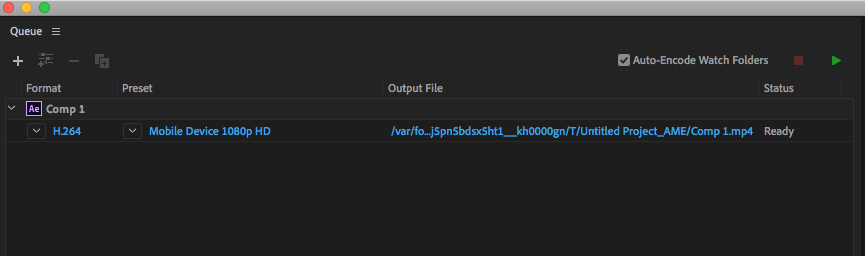
For Week 13
Entire Video 95% finished
