Review of W02 Assignments
Assignment 2.0
- Create a daily object using the technique you learned in the class
Assignment 2.1
- Edit your field image in Photoshop for inspiration.
- Print it out on 10×10″ paper, and mount it on cardboard.
Assignment 2.2
- Create cardboard stack model.
- Bring the model to next class.
- Take 2+ photos of the model and upload images to your page.
http://matsysdesign.com/2009/06/18/honeycomb-morphologies/
2. Smooth Surface Making Exercise
- Object size 10″x4″x10″
- EdgeSrf Smooth
- EdgeSrf Facet
- Sweep 1 Command + RebuildSrf
3. Grid Making Exercise
- Line reform
- Rectangle edit
- Try your own
4. Projecting and Unfolding
- Project the grid line to surface in front view
- Copy the projected grid to X direction by 1″
- Loft individual lines
- Check surface direction with “dir” command
5. Unfolding
- UnrollSrf
- Keep track of position
- Make2D, define cut line and fold line.
- Label each piece and group
- Layout the sheet using Rhinonest
- Print the sheet for reference.
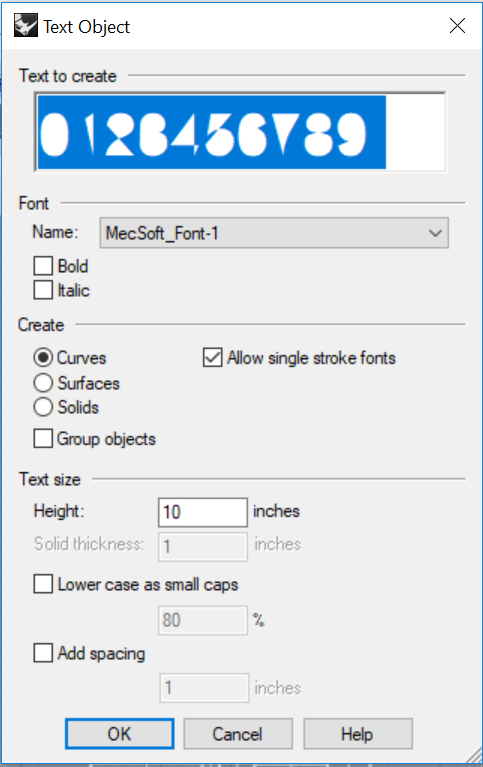
7. Model Spec
- Use Canford Cardstock paper
- you can use tape and glue, but use tape where it’s not seen
- You can use continuous edge
8. Lab Session
Assignment 3.0
- Model a 10×10″ grid honeycomb form.
- Render 2+views and upload images to your page.
Assignment 3.1
- Create museum board folding model
- Bring the model to next class.
- Take 2+ photos of the model and upload images to your page.



