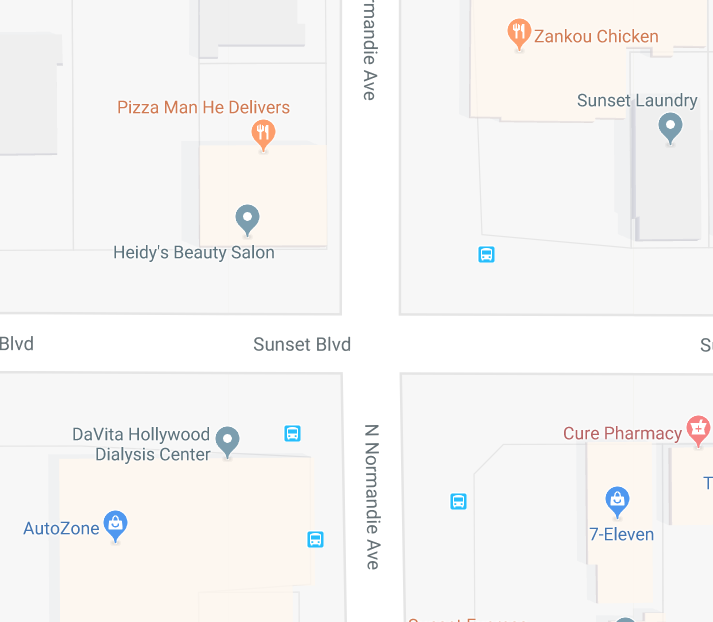Student Presentation:
Review of W01 Assignments
Assignment 1.3
Compile your group diagram research into a single PDF and upload to Bluescape.
Assignment 1.1
Based on your in-class sketches, create 1 parent icon and 10+ child icons, using Adobe Illustrator. Lay them out using the Web-Large Illustrator template (1920×1080 pixels). Save your completed work as a PDF using the filenaming described above, and upload it to Bluescape. Do not add any text unless your theme is about text — viewers should be able to understand the icons and their relationship as a family without explanation.
Important things to consider are:
- Simplicity
- Clarity of meaning
- Consistency among the family members
Assignment 1.2
A Diagram of You.
Create 1 diagram of who you are. Use the Web-Large Illustrator template (1920×1080 pixels). Some suggestions for things to depict:
- Friends / Social circle
- Places you have lived / visited
- Musical / Filmic preferences
- Your hobbies
- Favorite designers
- Timeline of your life
- Transitions of your hairstyle
Choose any number of different concepts, but include at least three examples.
Save your completed work as a PDF using the filenaming described above, and pinup to the Bluescape board.
Illustrator Tutorial 01
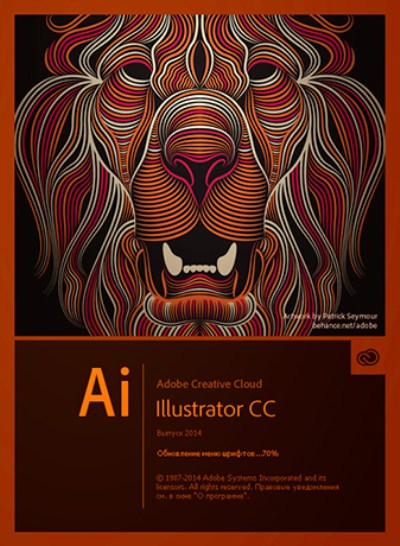
- Basic navigation
- Fill and Stroke
- Scale / Rotation
- Primitives
- Layers / Artboards
- Round corners
- Pathfinder
- Align
- Back vs front
Lecture Site Diagrams
4. Theme / Layer Discussion
- Historic buildings
- Cultural scene
- Museums
- Coffee shops
- Urban archeology sites
- Public Transportation / access
- Site Elevation
- Building types and business names
- Traffic
- Building heights
- Shadows throughout a day (Jan / Apr / July / October)
- Average temperature over 12 months
- Noise Level (proximity to street and other business / both plan and Section)
Site Drawing Tutorial 01 : Location (2D)
- Simplified representation of map
- Color coding
- pedestrian / auto traffic
- Buildings other business
Click here for the YouTube tutorial
Site Drawing Tutorial 02: Analytical (3D)
- Trace site map / Sidewalks (blocks) and Building footprints

2. Check building heights from 3D satellite views
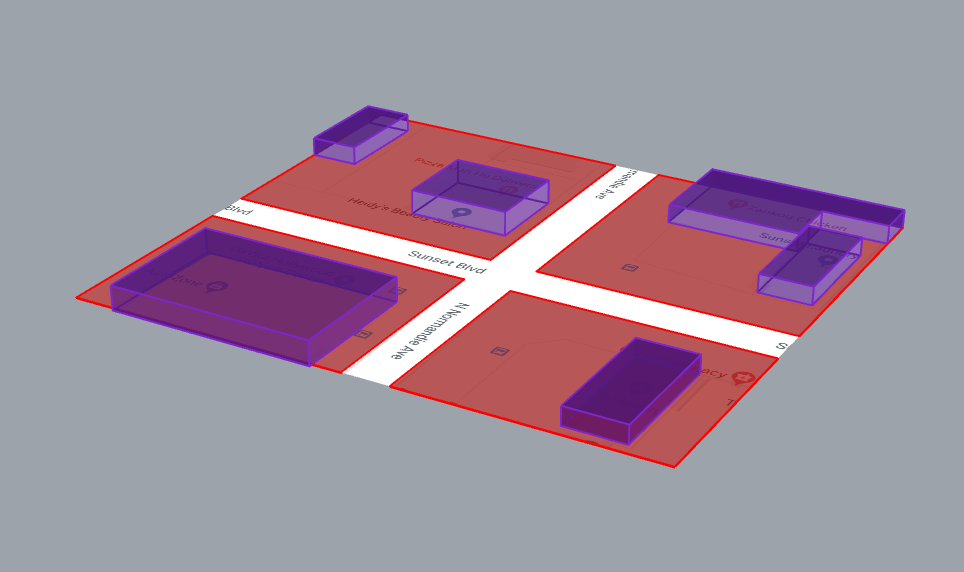
3. Extrude sidewalk @6″
4. Extrude Building @10′ per floor
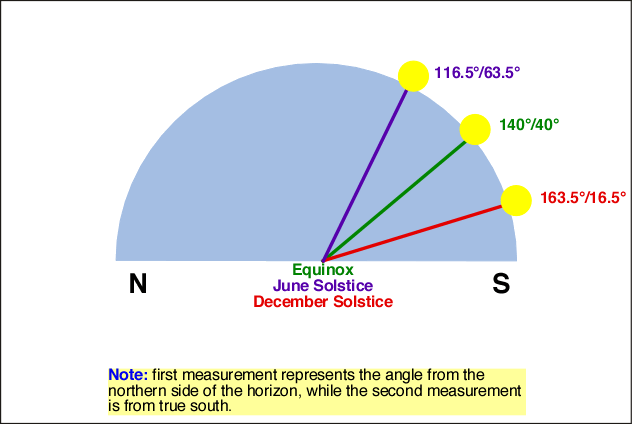
5. Draw Sun @ 3 different angles
Click here for the NOAA solar calculator.
Click here for nifty 3D solar path web applet.
6. Add other info to the diagram
Click here for the YouTube tutorial
Download site ai file
Assignment 2.0 Site Diagram (Locating) 1920×1080 color PDF
Using Adobe Illustrator, create a site diagram that will help your audience to locate your building and show its relationship to various points of interest. The diagram should include overall orienting roads, freeways, public transportation, airports, and so on. The map should also include related landmarks to your project (museums, galleries, sports facilities, parks, coffee shops, similar projects, etc.).
Assignment 2.1 Site Diagram (Analytical) 1920×1080 color PDF
Using Adobe Illustrator, create a small-scale 3D diagram for the project to understand the condition of the site. Conditions you should look into include the following:
- Traffic
- Pedestrian Circulation
- Green / water space
- Sun / Shadow
- Neighboring buildings
- View
- Nature / Artificial condition
- Noise
- Wind
- Ephemeral condition
Understanding the site conditions and context will help you design entry, program distributions, layouts, and etc.