Student Presentation
Assignment 4.1 Chair Design Video
Produce a 30-second animation for your chair design
Upload the video on Youtube, and add link on your page
3D Printing
http://www.dezeen.com/2012/07/17/biomimicry-shoe-by-marieka-ratsma-and-kostika-spaho/
http://www.dezeen.com/2012/10/12/digital-natives-by-matthew-plummer-fernandez/
http://blog.ponoko.com/2011/02/03/waratah-3d-printed-lamp/
Creating a Vase
Outside
- Create a bounding box @3x3x6″ with “box” and “DupEdge”.
- On top view, create a small circle near the edge of the bounding box
- Run “ArrayPolar” command (20 / 360) to create array of the circles
- Use “CurveBoolean” command to extract the edges of the array
- Copy extracted edges to Z direction 3 times (4 total)
- “Record History” and “Loft”
- Adjust scales of the sections
Inside
- For each section, offset each curve at 0.1″
- Draw “circle” to each offset curves
- “Record History” and “Loft”
- Adjust locations – bottom needs to be 0.1″ higher
- “PlanarSrf” to create bottoms for both inside and outside
- “Loft” to close the top
- Join the whole model – Check “Properties” to see if the model is “ClosedPolysrf”
3D Printing Checklist
Self-intersection
Objects cannot be self-intersecting. Use “ClippingPlane” tool to check
Open Object
Objects must be Closed Polysrf. Make sure the object is closed.
If the object is open
- “Cap” command
- “ShowEdges” command and show naked edge
- “Patch” or “Loft” command to close open edge
“ExportSelected” as .STL file
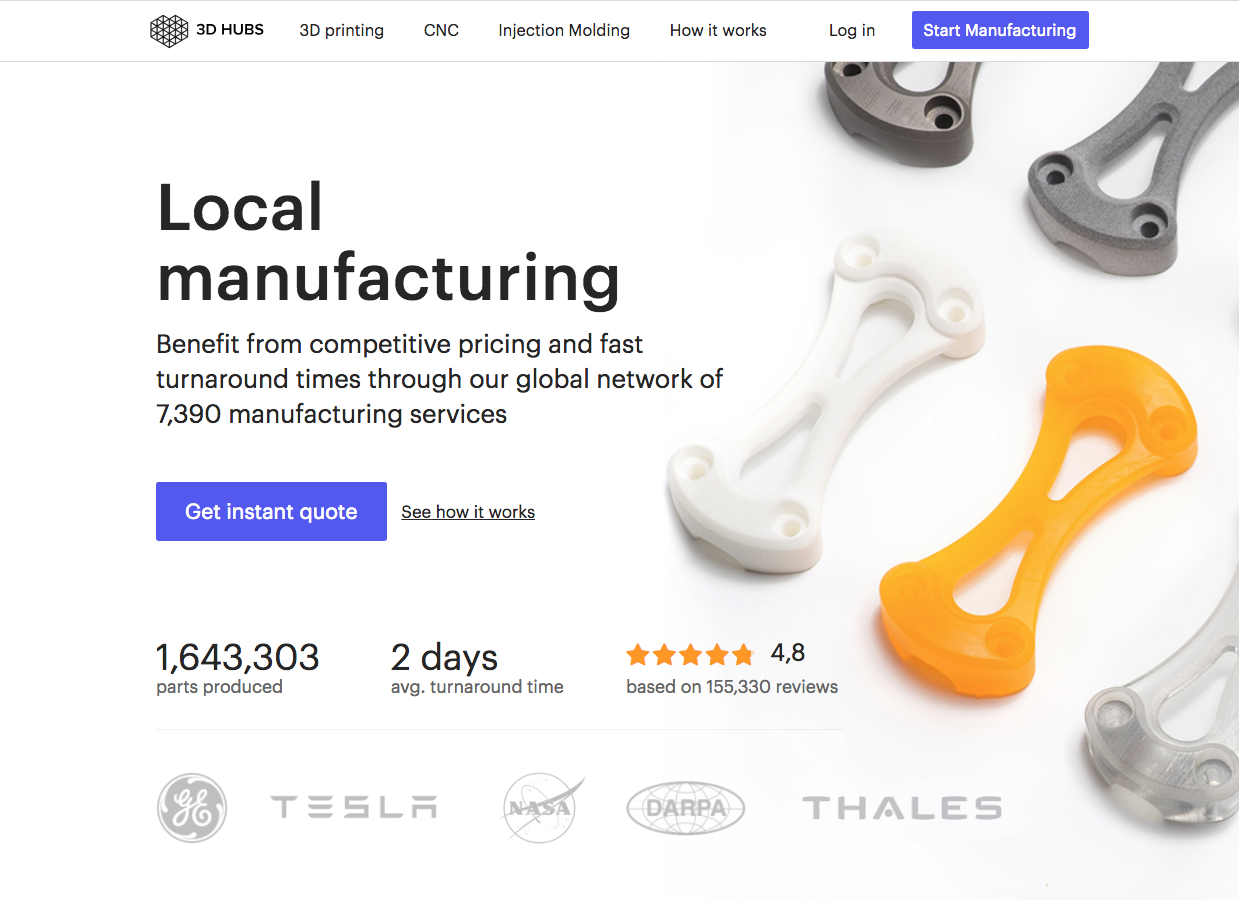
Send a file to 3D Hubs
Assignment 5.0 3D Printed Vase
Due W6a Monday
Sketch and develop your own vase and 3d Print it via 3D Hubs



