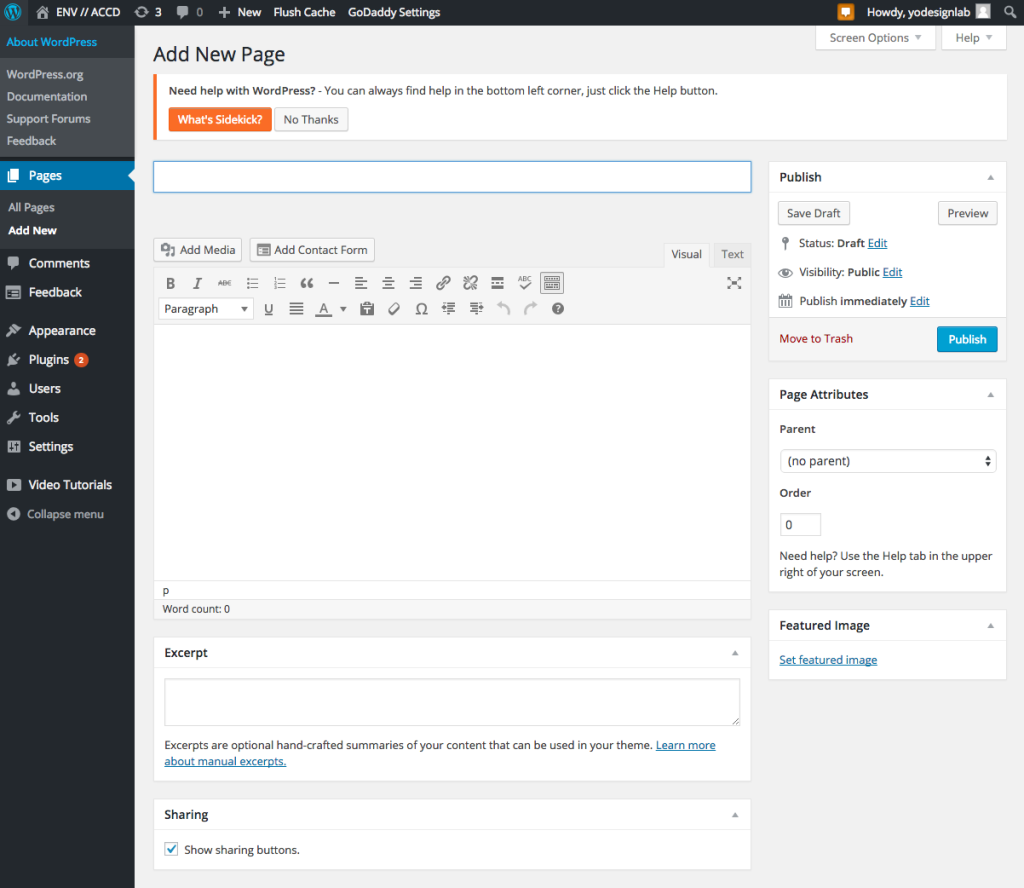Syllabus
Self-Introductions + Presentation of your own vision
Website Setup
-
3 Website
- Go to www.accdenv.com
- Click on “Register”, check your email, open link, and change to your own password.
- I will change your account status to “Editor”
- Log into to the site again, using your new Username
- Go to Pages / Add New
- Create a new Page with title “Your Name MI” i.e. Yo Oshima MI
- Make sure you set “Parent” to “MI 2019 SP Student Works”
- Upload a Test Image.
- Click Publish
Digramming in Motion
Rhino Model Preparation
Download Rhino Model
- Remove all elements that you don’t use
- Create a layers by materials and movable parts
- Assign colors to layers
- Save File
Keyshot
- Open Rhino File
- Create a new camera
- Image Setting – Aspect Ratio to 16:9 (1280×720)
- Assign Materials
- From Animation Menu, select Model / Part Animation / Translate and set up movements
- With Camera Animation, configure orbit and zoom
- When you move camera, don’t forget to “update camera”
- Using Animation out, mirror timeline
- Export as MP4
Creating Titles in After Effects
Download Keyshot Movie
- File / Import / File / Import the movie
- Right Click the video / Create a composition
- Split the clip to have paused footage
- Add text Opacity animation (15 frame / 45 frams still / 15 frames out)
- Copy the text for different ones
- Add Music
- Composition / Add to Adobe Media Encoder Que
- Render and upload to vimeo
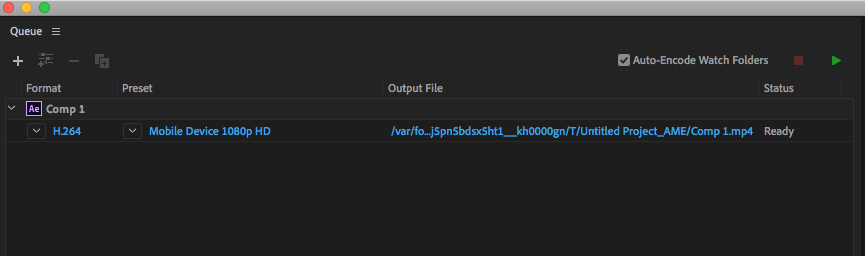
Additional Keyshot Resouces

https://www.keyshot.com/animation/
https://www.keyshot.com/resources/learning/tutorials/
Assignment 1.0 – Diagrammatic Program Movie
Create a 30-second movie about your previous project. Show the overall program of your project using Keyshot animation. The animation should be properly captioned.
Assignment 1.2 –Movie Analysis
Pick a video from Brooklyn Digital Foundry’s Vimeo page, and do an analysis using storyboard template.
https://vimeo.com/brooklynfoundry
- Scene Breakdown
- Analysis of each scene – What the movie is trying to communicate
- Analysis of diagrams
- Analysis of each flythuru scene
- Use of scale figures
- Music