Assignment 3.0
Create 2-minute lifestyle movie for DTLA. Post the video on Vimeo.
Assignment 3.1
Create a storyboard (20 frames) for your first video package 2:30 long
Assignment 3.2
Start producing assets for your first video
Unreal Engine Cinematics
Download Rhino Demo File
- Cinematic Viewport / Split Viewport into 2 side by side
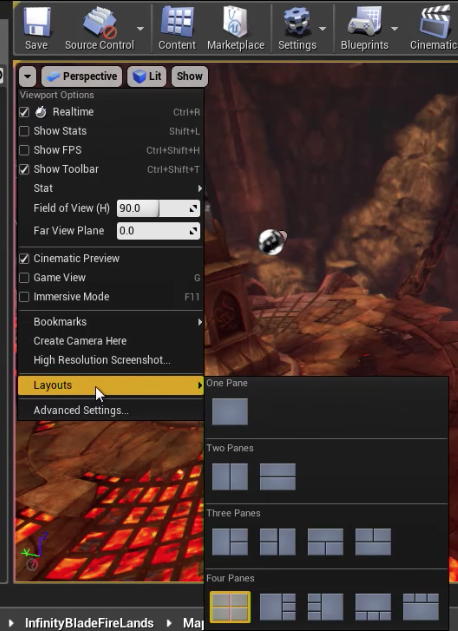 Select Cinematic Viewport
Select Cinematic Viewport 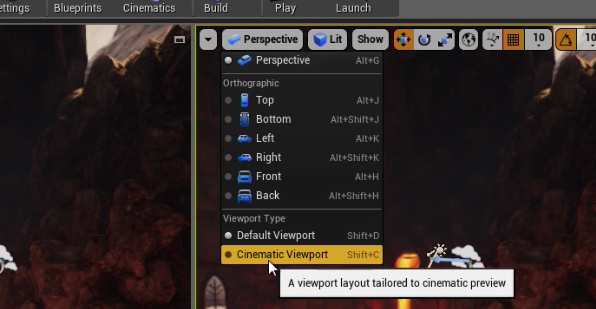
- Show Grid
- Hide toolbars
- Press G to hide icons
- Add Level Sequence as “Master”
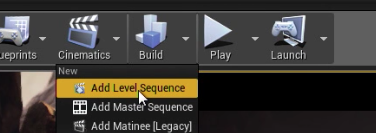
- Dock Sequencer window to the bottom
- Add Sub Sequence by ADD New / Animation / Level Sequence
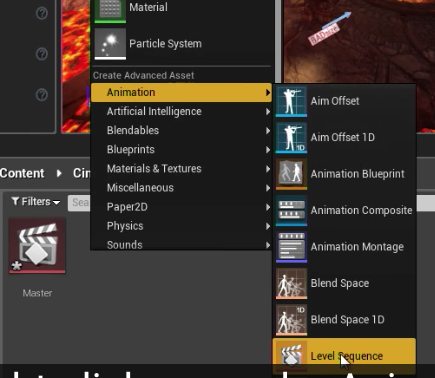
- Create new camera and set it as a current camera cut
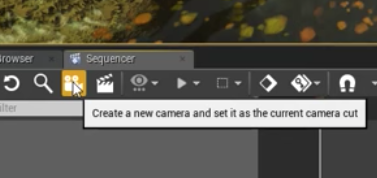
- Move timeline and camera “S” key for keyframe.
- Create each scene control the length of the scene by dragging end point and length of the video
- Layout shots inside of Master.
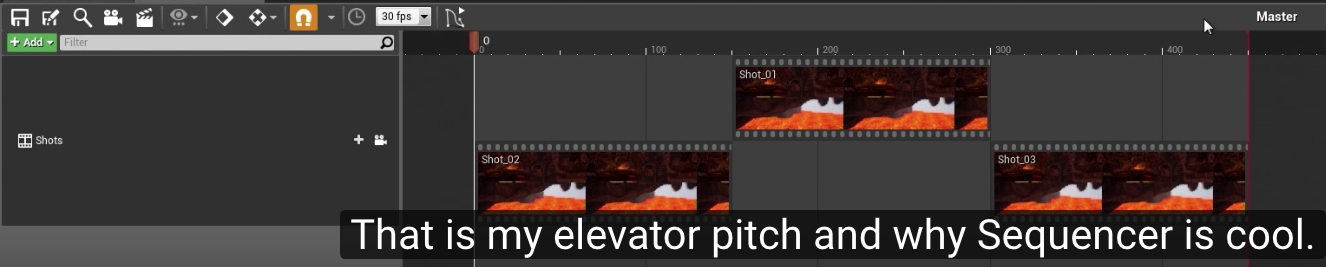
- After finishing Master, Render video.
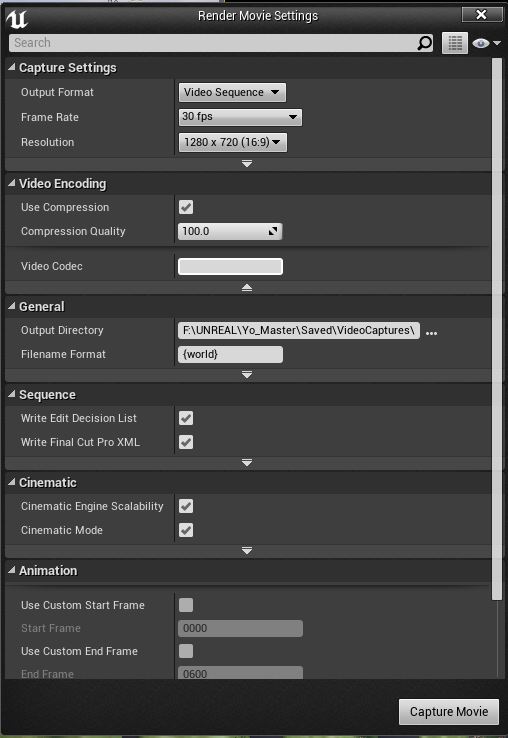
Assignment 4.0 Practice Cinematic for one project (Other than midterm)
Create a 1:30 animation for cinematic sequence using Unreal Engine with at least 5 camera shots
Assignment 4.1 Main Movie Draft 01
Create your first draft for the main movie in its entire length.
