Assignment 10.0
30-seconds Axonometric video.
Simple and clear text correctly.
Assignment 10.1
Draft animation of your entire project.
Diorama Drawing
/c(738-1.33333333333333-100-0-1.47058823529412)/a14nasiusny-04.jpg)
Slide Here
Download Demo File
Download 2D People
Rhino:
- Clean Up the file
- Set view to Isometric with a good visibility
- Setup a composition
- Intersect command to get intersecting lines
- Contour lines if needed
- Make 2D
- Export Selected (No Scale)
Illustrator
- Open file
- Scale to page
- Add Shading
- Add colors
- Add explanations
Video Editing
Download Elements Here
- Open Premiere
- With “Assembly” Tab, import all the elements
- File – New – Sequence with this setting / HDV 720p30 (1280×720)
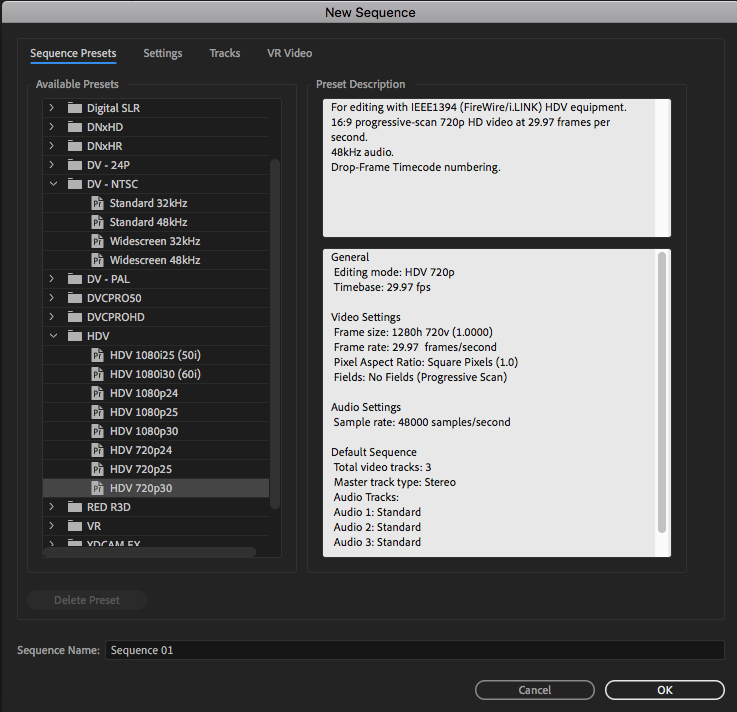
- Import Music – Create markers for transitional points
- Add real-life footages
- Add text with Text tool
- You can change text size and font using “Graphics” Tab

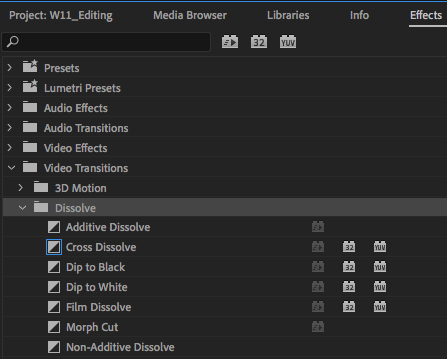
- Create cross dissolve in between footages
- Create ending
- Fade out music and add endmark
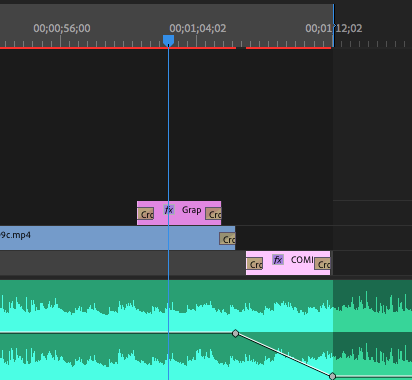
- File – Export Use this setting.
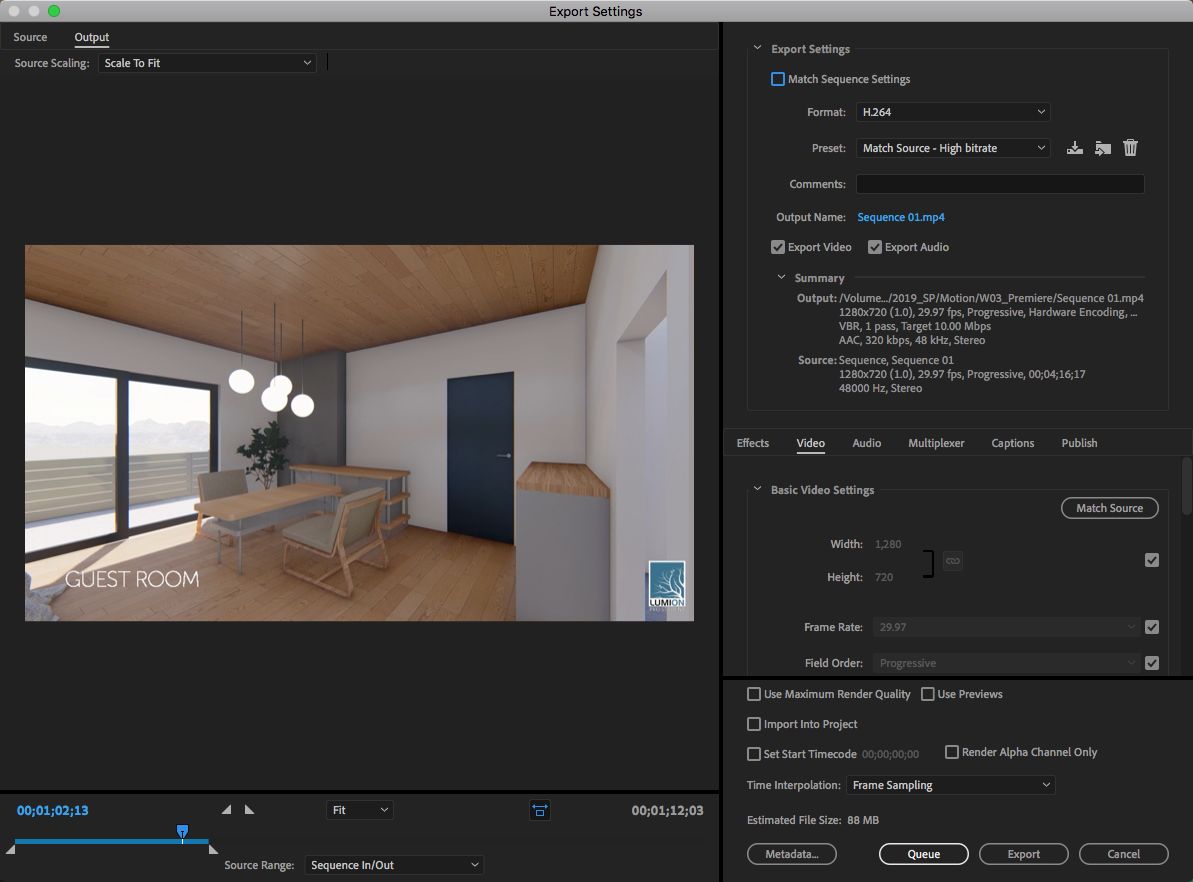
Assignment 11.0
3 Diorama Axonometric drawings printed on 11×17
Assignment 11.1
Final Video Progress with placeholders
