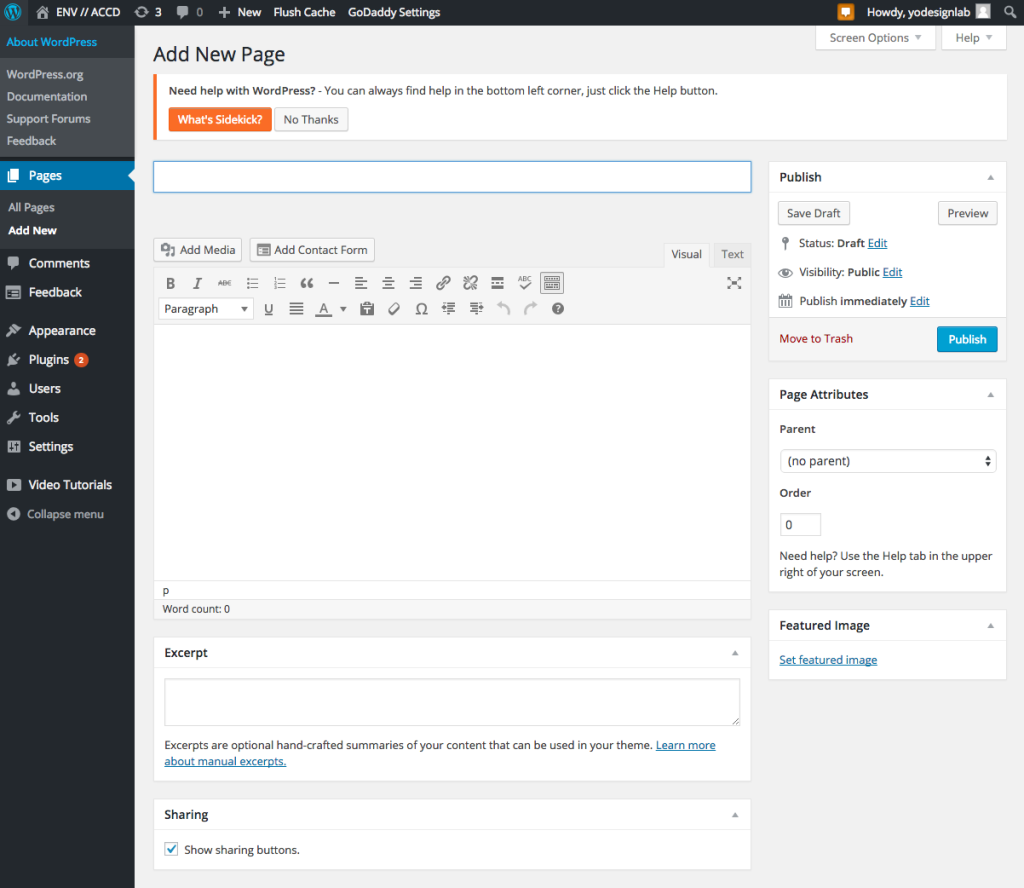Syllabus
Self-Introductions + Presentation of your own vision
Website Setup
-
3 Website
- Go to www.accdenv.com
- Click on “Register”, check your email, open link, and change to your own password.
- I will change your account status to “Editor”
- Log into to the site again, using your new Username
- Go to Pages / Add New
- Create a new Page with title “Your Name DP01” i.e. Yo Oshima DP01
- Make sure you set “Parent” to “DP 01 2015FA Student Works”
- Upload a Test Image.
- Click Publish
After Effects Keyframe Animation Tutorial 01
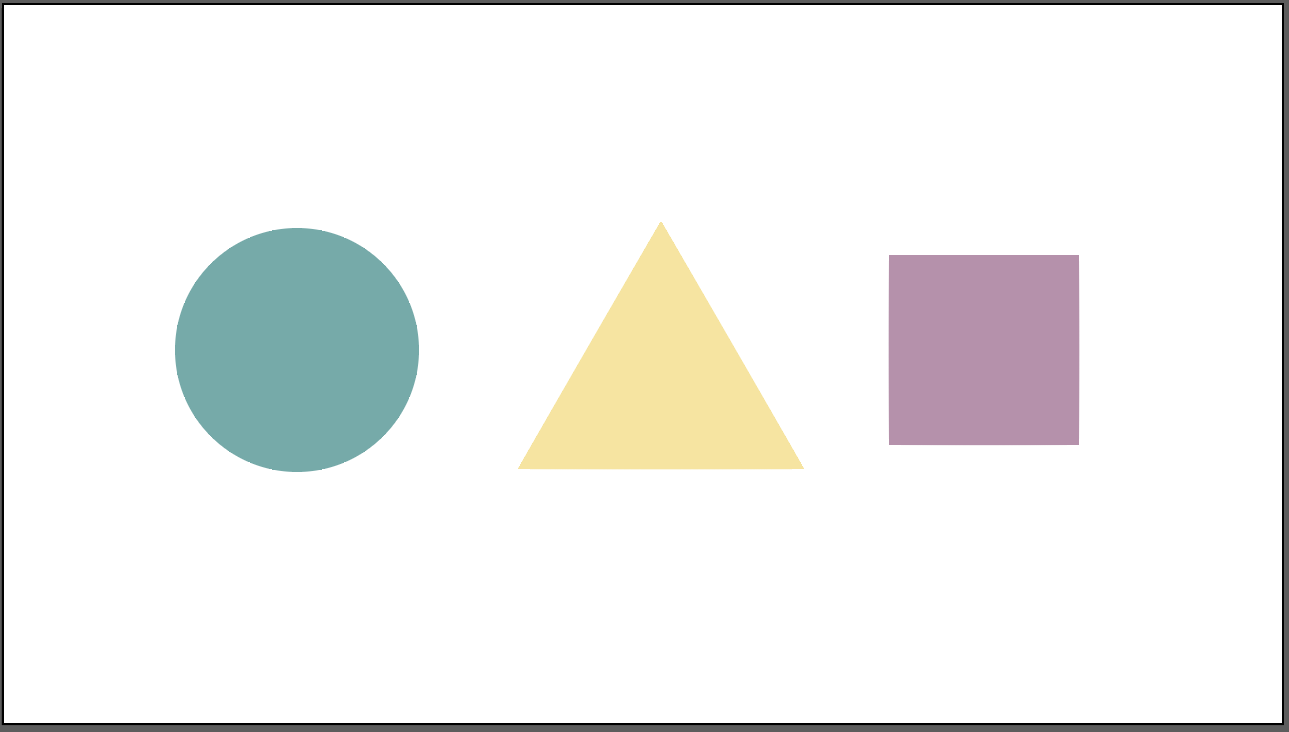
- Create a new file on Adobe Illustrator @1920×1080(1080p)
- Create a few shapes, and put them in different layer
- In After Effects Import the file as “Composition – Retain Layer Sizes”
- Double click imported composition
- Composition menu – Composition Setting to change duration and background color
- Keyframe animation for movement(p)
- Keyframe animation for rotation(r)
- Keyframe animation for Scale(s)
- Keyframe animation for opacity(t)
- Evoking key framed parameter (u)
- Easy Ease – F9
- Graph Editor – Switch to Speed Graph
After Effects Masking
- Toggle Switches / Modes
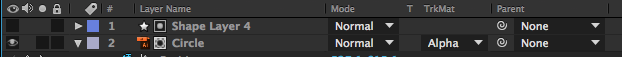
- Bottom layer: what you want to show
- Top layer define mask area
- Create movement within the masked area
After Effects Export Settings
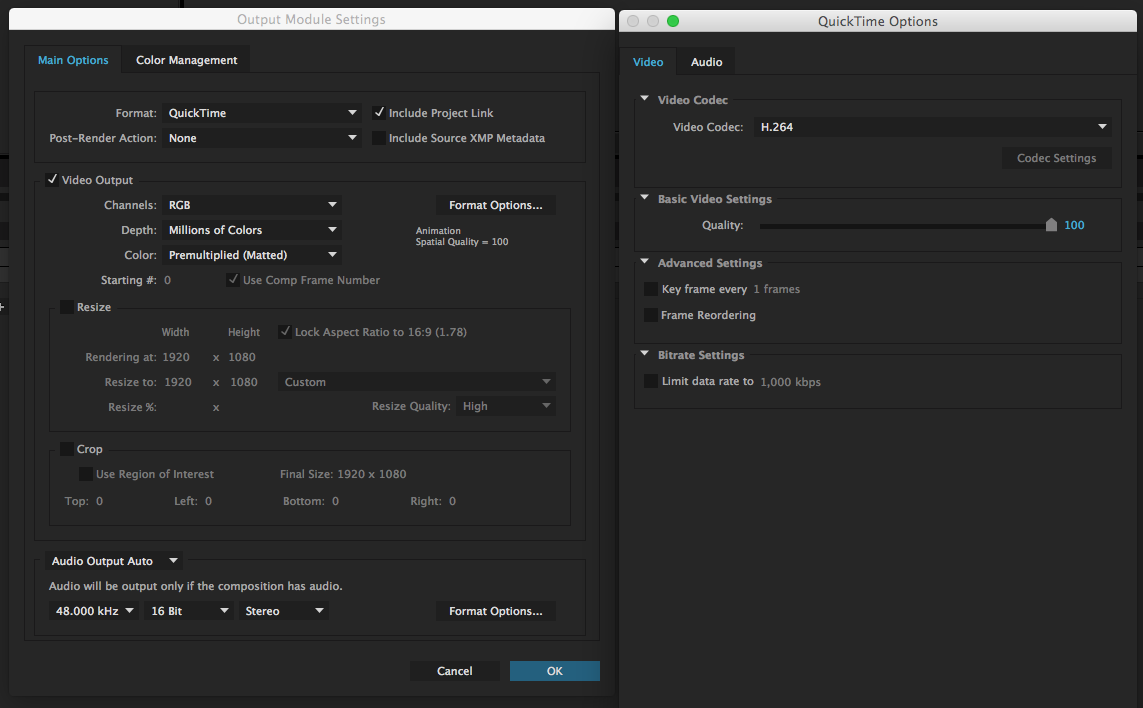
- Composition – Add to Render Que
- Quality: Best Quality
- Output module: Quicktime – Format Options – Video Codec H.264
- Output to:
- Render button
- Upload to Vimeo
Storyboarding a 30 second Concept animation
- Overall story
- Design elements
- Scenes
- Motion
- Transitions
- Mood
- Music
Concept Animation Precedents
Pideo App- Jelio Dimitrov
Japan Strange Country – Kenichi
Assignment 1.0 – First Movie
Using the techniques from in-class exercise, create a 30-second animation using position, scale, rotation, and opacity parameters. Upload the video on Vimeo, and link it to your page on the website.
Assignment 1.1 – Mt. Mograph Tutorial
Watch this tutorial and learn about keyframing and masking.
Post your movie on Youtube, and link it to your website
Assignment 1.2 – 2D Concept Animation Storyboard
Complete 30-frame storyboard for your animation.
Printed / drawn on 11×17″ sheet.
Assignment 1.3 – 2D Concept Animation First Draft
Pick 1 project, from previous term, and create a 10-15 of 30 second animation for your concept.